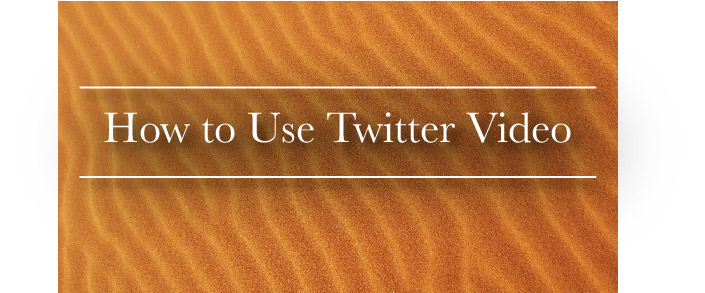Video has always been a big thing for me. Some may say I’m slightly a camera whore.
What can I say…
…I love being on camera. Maybe it’s the rockstar in me? 😉
Check out how important video is to your business.
- Viewers retain 95% of a message when they watch it in a video compared to 10% when reading the same message in text.
- By the end of 2017, Internet video traffic will be 69% of all global consumer Internet traffic.
- By 2019, Internet video traffic will account for 80% of all consumer Internet traffic.
- The average user spends 88% more time on a website with video.
These statistics came from Wordstream.com. Crazy right?
The above stats are about video and it’s impact on Internet traffic in general.
Now let’s look at the importance of video on Twitter.
- 82% of Twitter users watch video content on Twitter
- 90% of Twitter video views are on mobile
- Native video on Twitter gets 2.5X replies, 2.8X retweets and 1.9X favorites than videos uploaded from a third party player
Native video on Twitter means you create the video within the Twitter platform.
You can do this straight from your mobile device in real time.
If you want to use your desktop to create a Twitter video, you must create it, save it to your computer and then upload it.
More on how to do this later.
How Twitter Videos Are Used
An important thing to understand about Twitter video is it is used differently than YouTube videos.
One thing I preach religiously is making sure you understand the different cultures of each social media platform.
What I mean by this is, each platform has a specific audience and a specific what they like to consume content.
If you are going to be effective in your social media marketing efforts, you must craft your content to fit each platform’s audience and how they like to consume content.
Here’s a great example:
63% of YouTube users usually use the search feature to find specific videos, compared to only 11% of Twitter users.
This is why “how to” videos perform so well on YouTube.
If you simply just created “how to” videos for Twitter and then expect people to search for them, you may come to the conclusion Twitter video is not relevant.
And you’d be wrong because 70% of Twitter users mostly watch video they discover on the platform in their Twitter timelines, compared to only 20% of YouTube users.
This means if you want to use video to reach more people on Twitter you must understand what are the different types of videos to create and integrate them into your weekly posting strategy.
So what types of Twitter videos should you be creating?
Types of Twitter Videos
According to Hubspot, 51% of users want Breaking News, 49% want Information, 48% want Viral Content, 40% want Entertainment and 37% want Celebrity type content.
So the question is, how can you use these types of videos to build your brand, get more traffic and make more sales?
Your Twitter videos should help your audience do the following:
- Catch up on news in your industry
- Be entertained
- See what others in your industry is talking about online
- See something new and interesting
- or See what’s going viral
Keep in mind, Twitter is no longer a social media network. It’s considered a news application.
This means you should be using Twitter as the hub of news in your industry
How I Like to Use Twitter Video
I love using Twitter video teach information.
I was participating in the #DBIchat the other day and rather than tweeting my responses, it was easier and faster for me to respond with video.
Here’s one of my responses:
@dbiweb A5. Be 100% real and relevant. #DBIChat pic.twitter.com/Q0CA6BBGzI
— Anthony John Amyx (@ajamyx) May 10, 2017
Doing this helped me stand out and position me as an authority in the Twitter chat.
I got more targeted followers from doing this, more traffic to my website and built more trust with people during the Twitter Chat because they could get a deeper sense of who I am and what I stand for.
Let me show you how easy it is to create a Twitter video.
How to Make a Twitter Video
Here’s a step-by-step tutorial straight from Twitter Support.
To record a video for a Tweet on iPhone
1. Tap the Tweet icon then tap the camera icon
2. Tap the video icon to access video mode.
3. Record a video by holding down the record icon. To add more to your video, simply press and hold again. (Note: You can record up to 2 minutes and 20 seconds of video.)
Deleting or editing a part of the video before Tweeting:
You can drag up a particular video clip to delete a part of video before Tweeting it. You can also change the order of video clips by dragging and moving sideways.
4. When you are done recording your video, tap Done. (Tip: Preview your video before Tweeting it by tapping the play button. This also allows you to make additional edits to your video before sharing.)
5. Tap Tweet to share your message and video.
To record a video for a Tweet on Android
1. Tap the Tweet icon then tap the camera icon.
2. Tap the video icon to access video mode.
3. Record a video by holding down the record icon. To add more to your video, simply press and hold again. (Note: You can record up to 2 minutes and 20 seconds of video.)
Deleting or editing a part of the video before Tweeting:
You can drag up a particular video clip to delete a part of video before Tweeting it. You can also change the order of video clips by dragging and moving sideways.
4. When you are done recording your video, tap Done. (Tip: Preview your video before Tweeting it by tapping the play button. This also allows you to make additional edits to your video before sharing.)
5. Tap Tweet to share your message and video.
To Tweet an imported video from your iPhone or iPad
1. Tap the Tweet icon.
2. Find the video you’d like to Tweet and tap to select it.
3. You can trim the length of your selected video by dragging either side of the bar at the bottom. (Note:Maximum video length is 2 minutes and 20 seconds.)
4. Tap Trim to finish your edits. (Tip: You can preview your video by tapping the play button before Tweeting it. This also allows you to make additional edits to your video before sharing.)
5. Tap Tweet to share your message and video.
To upload and Tweet a video via the web
1. Click the Tweet button.
2. Click Add media.
3. Choose a video file stored on your computer and click Open. (Note: You’ll be prompted if the selected video is not in a supported format. Maximum file size is 512MB. See here for more details about formats.)
4. In the Edit window, you can trim the length of your selected video between 1 second and 2 minutes and 20 seconds. (Note: Maximum video length is 2 minutes and 20 seconds.)
5. Click Done when you’re finished with your edits.
6. Complete your message and click Tweet to share your Tweet and video.
Next Steps
Now that you know how to use and make a Twitter video, if you want to get more traffic and sales I’ve learned there are 7 Deadly Twitter Mistakes many people make.
I created a guide to give you seven solutions to get more followers, traffic and sales with Twitter.
After teaching more than 10,000 people and being featured on CreativeLive, I’ve found a time-proven plan for using Twitter to grow your business.
Now matter if you’re just starting out or you have an established social media presence, learning how to Avoid the 7 Deadly Twitter Mistakes has helped thousands of people.